While listening to NPR the other day, my ears perked up to a story from On the Media called “The Pleasure Principle.” In it, Ethan Zuckerman (blogger and internet theorist) described a condition called homophily, and its potential danger while using the internet.
In short, homophily describes how we tend to flock together, seeking out ‘birds of a feather’. Perhaps Aaron Retica (NY Times) describes it best as “…our inexorable tendency to link up with one another in ways that confirm rather than test our core beliefs”.
Online, this tendency can be amplified. Ironically, with a wealth of diverse voices available to challenge our own ideas, we tend to use the internet to reinforce what we already believe – like an electronic pat on the back.
Thus, Zuckerman warns that homophily threatens to make us stupid. If we only seek out things with which we agree, then are we really using the internet as a tool to expand our own humanity?
This has obvious implications for anyone who has built up a social network like Twitter. I’ll be the first to admit that most of the tweets I harvest are from professionals involved in science or education (or both). And I can also see how easily homophily can infect my RSS reader too, as I direct it to intentionally pull out only RSS feeds that I want to read.
As I get the majority of my news from Google Reader, I have to wonder if my feeds are too homogenized and narrow-minded. I also have to wonder if my Twitter friends allow me to accept my own perspectives on life without confrontation or question. Are these tools just amplifying my own stupidity?
Of course, I am painting a fairly grim picture. Of course there are many benefits in developing social networks with kindred spirits; if anything, the internet is quite a useful tool in fostering this type of kinship. The danger lies in blocking out things that we need to see – diverse ideas, differing opinions and news from around the world.
Zuckerman suggests visiting sites like Digg, Reddit and StumbledUpon – sites that collect interesting stories and allow us to discover the world in its serendipity. I’d also suggest broadening your news feeds to include international news originating from different countries. Broaden your social network to include people from different professions and cultures. Allow yourself to be challenged by different opinions when people comment on your posts.
Why might we be concerned about homophily as educators? Think about it this way – you may seek out online diversity to become a better person, and in doing so, become a better teacher that is open minded, compassionate and has an abundant collection of fresh ideas. While you may not actually unearth a ready-to-go lesson plan, you may actually be able to share something about life that cannot be assessed on a standardized test.
 My local newspaper recently interviewed me about cheating and cell phone use in the classroom (read the article). While cheating and scientific integrity are important topics to talk about later, I have been thinking a lot about my new cell phone policy this year.
My local newspaper recently interviewed me about cheating and cell phone use in the classroom (read the article). While cheating and scientific integrity are important topics to talk about later, I have been thinking a lot about my new cell phone policy this year.
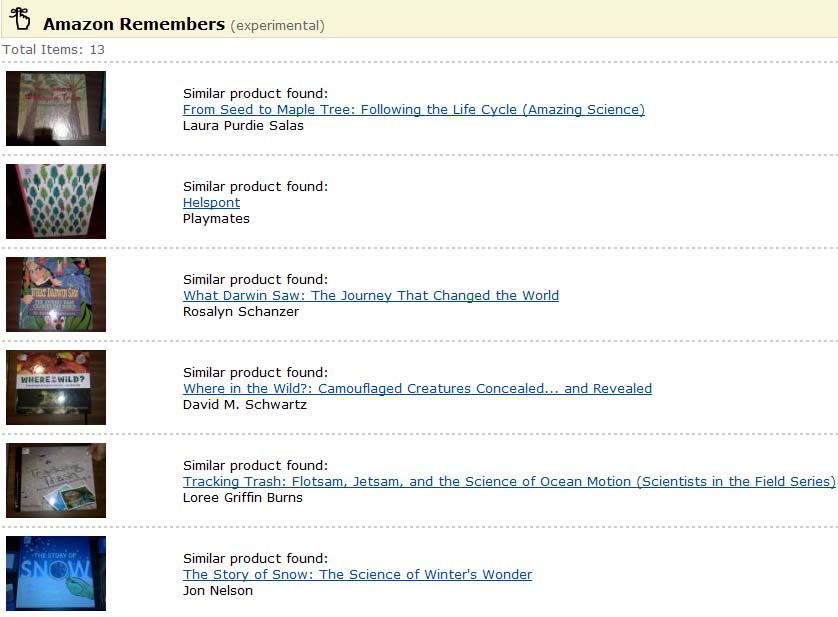
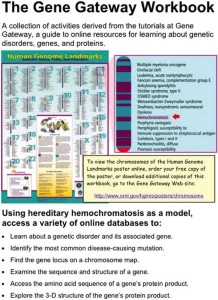
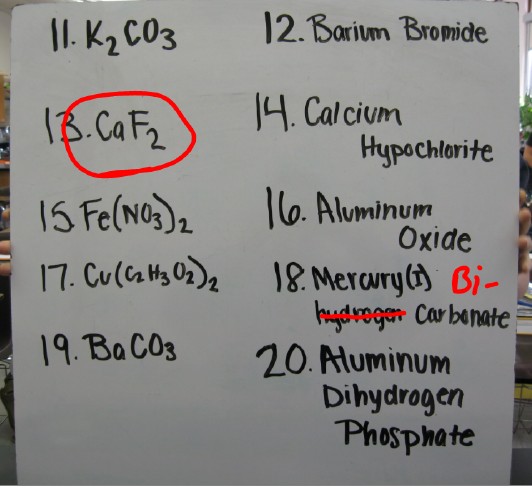
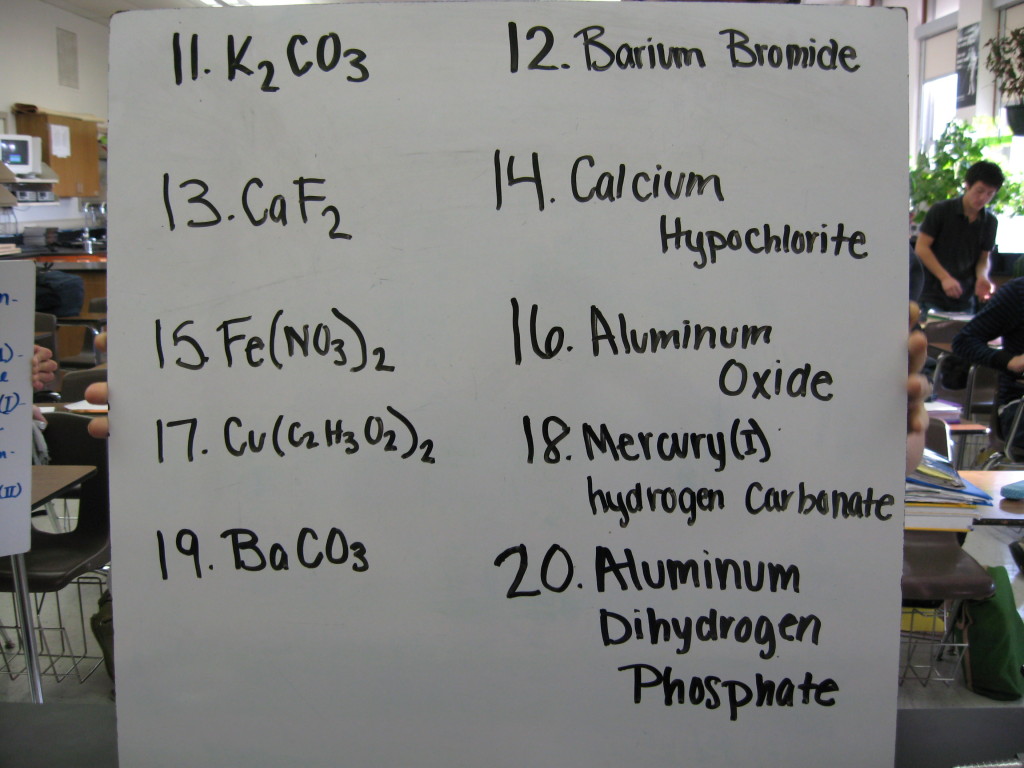
Recent Comments