After using the iPad2 and the Apple TV to mirror iPad content through my LCD projector, I realized that this setup can be used as a wireless document camera by using the built-in camera app on the iPad2.
The Setup:
First of all, I setup a ‘stand’ for the iPad, so that it could project anything underneath it. Being a science teacher, I have access to plenty of lab stands and clamps (I actually wrapped the two metal rods in electrical tape to protect the iPad2 from scratches).
I gently rested the iPad2 on the stand, being careful to center the camera on the lab table below, and secured it with a large rubber-band.
I found that I needed a wide stand so that students could fit their whiteboards underneath without difficulty.
This system is also flexible, as it is wireless. I can carry it back to the lab and showcase individual student work to help direct a laboratory investigation. Taking a picture, I was even able to annotate over a photo by importing it through an app like the Educreactions Interactive Whiteboard app.
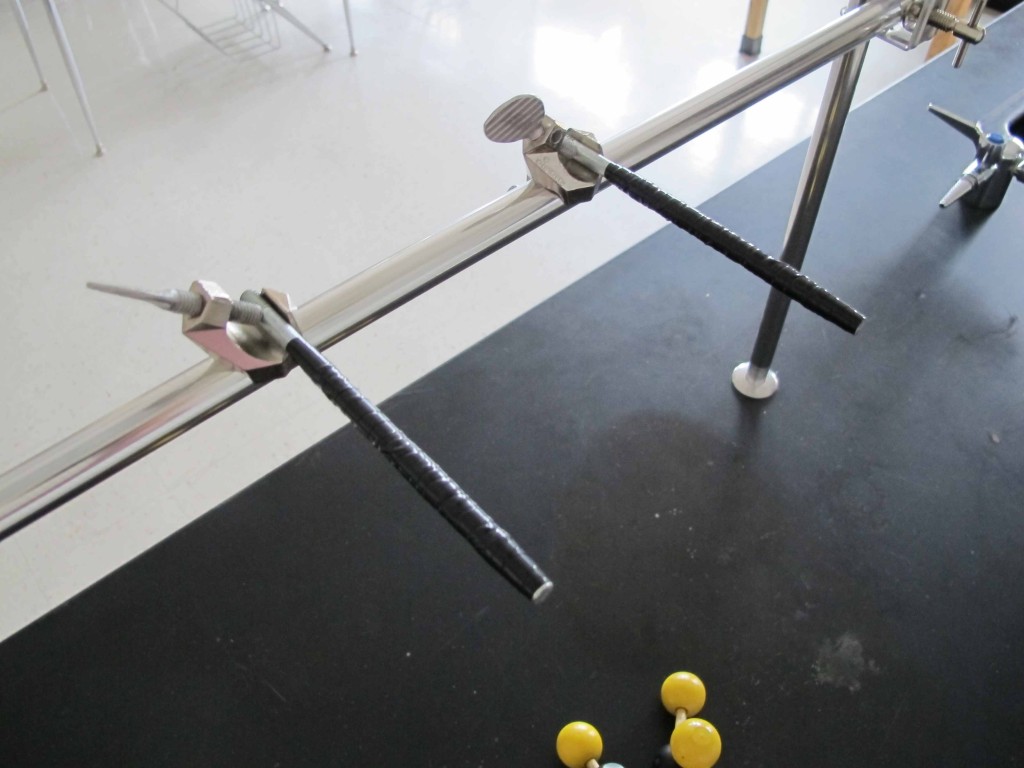
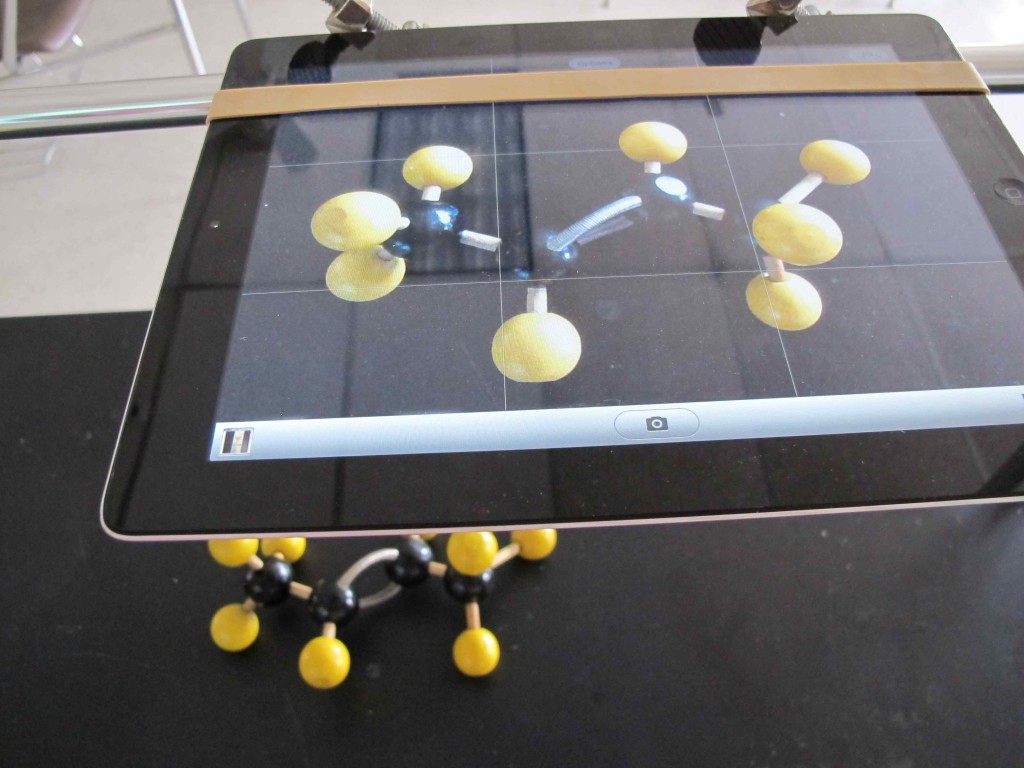
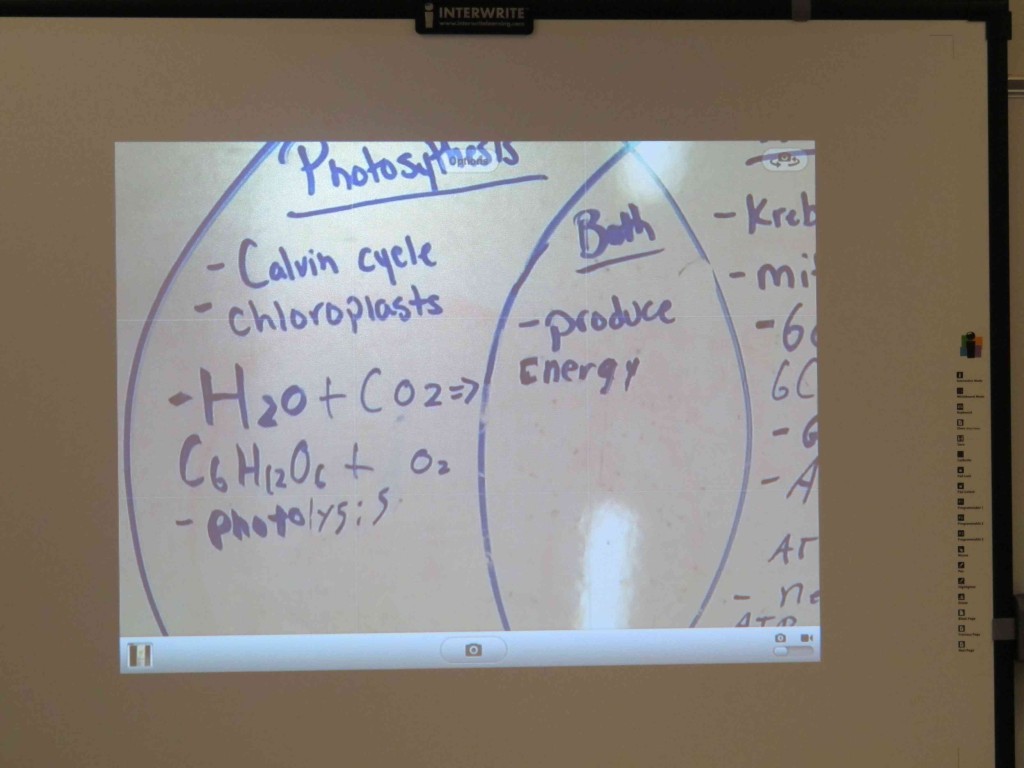

4 responses to “iPad2 as Wireless Document Camera”
I love this, great information. There is a stand that can be found at 21stclassusa.com that will hold your iPad securely in virtually any position, perfect for using it as a document camera.
[…] take a superhero-genius-inventor to connect to the classroom screen. Inspired by some of the work over at Exploding Sink, I’ve been experimenting with the possibilities myself. With a little DIY, I’ve setup […]
This is fantastic! I am looking for any and all possible ways for a single solution to enhance instruction using technology. An iPad, Apple TV and Educreation could effectively save us thousands of dollars on interactive white boards, document cameras and you can even record lectures. Great for students who are absent or to ‘flip’ the classroom. Nice job!
KenAvision has released an iPad and Android AP for their line of document cameras and digital microscopes.
This AP will share and annotate the images from their products among a classroom set of hand held devices.
The AP is FREE, BUT, it only works with KenAVision products!
http://ken-a-vision.com/app
John J Caprice