My district has recently installed Microsoft Sharepoint. This is a dynamic tool (albeit from the MotherShip) that allows me to create and control groups where users can collaborate though shared documents, discussions boards, blogs, and wikis (and many other features).
My initial observations of Sharepoint made me realize that it has a distinct Microsoft footprint – heavy on tools, but clunky to use. It reminds me of that spoof video fantasizing if Microsoft had packaged the iPod. In any case, I futzed around with it for a while until I was semi-satisfied.
I have to admit – the discussion board is a powerful tool. It engages my students on a level that they would not comfortable with in the classroom. It challenges them to raise questions they would not ask in class. It actually brings more discussion into the classroom. And this was only after a week of discussion. (NOTE: the power of a discussion board is not new to me, but this is the first time I am able to use one under my district’s IT reign).
This is exactly a tool I have been looking for, as I have a colleague in Sweden who wants to have our classes collaborate on a project. Since SKYPE is blocked, this would allow the students to actually have that collaboration – supervised by me and my Swedish colleague.
Sharepoint is quite powerful in that it allows multiple configurations for its users with many layers of permission. There are a few no-brainers that I already have setup to protect my students. First – they can only post, but can’t edit or delete their entries. This helps to reinforce the idea that once something is posted on the internet, it is always there. Secondly, I don’t allow anonymous outside registration either – outside registration would have to be added by me or would have to be requested.
But I am not clear how to setup other student permissions/identities and if I should allow outside access for viewing. I have a few options:
- Lock down the site so that ONLY students in my class can see and participate in the discussions
- Lock down the site as above, but allow it to be viewed by any student or teacher in the district
- Allow outside viewing, but protect student identities – make them create unidentifiable usernames
- Other options?
If you use student discussion boards, what advice do you have? What are the benefits and drawbacks of these configurations? I want students to be safe, feel free to speak their mind, but I also want to emulate the outside world as well.
You can see what I’ve done (and what the students have done) so far. Their identities are protected – so I am currently using option #3. Most likely, these settings will change in the future. [Link]

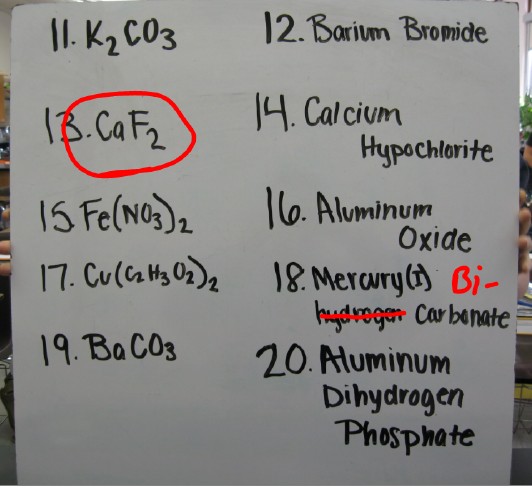
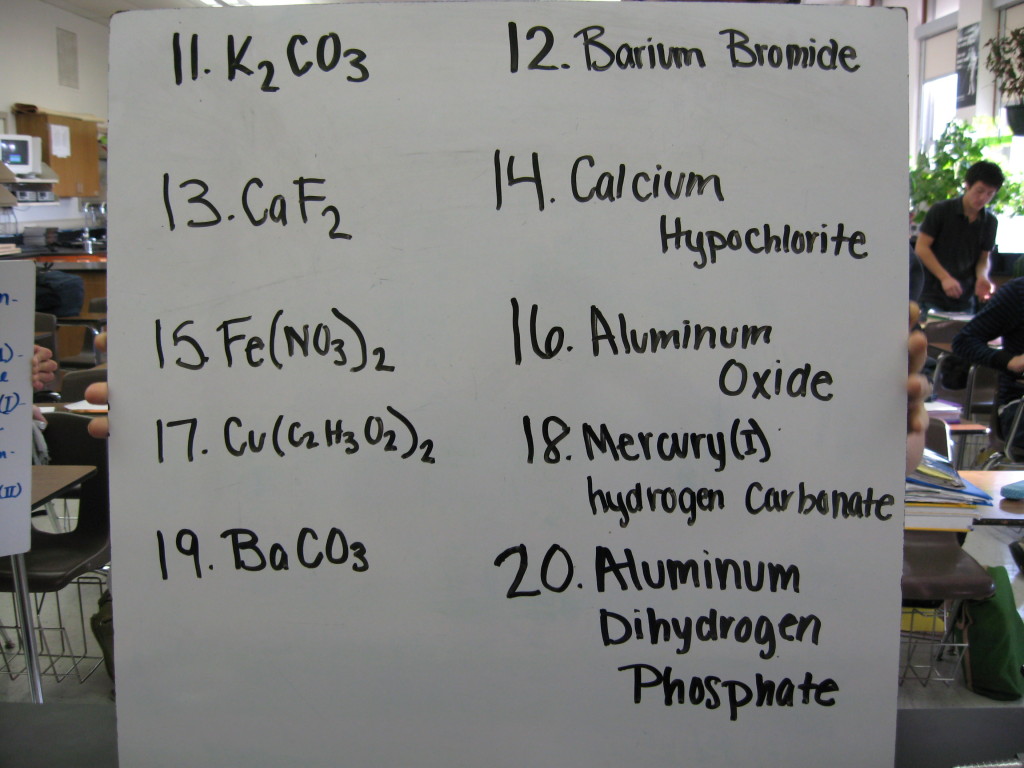
Recent Comments