If we want to make lunchtime fun, why not allow students to choose anything they want to eat? Of course we recognize the absurdity in this statement; we have actually taken great strides to ensure that students eat a nutritious lunch.
So shouldn’t that same logic also apply to learning? Too often, I hear teachers proclaim they want to use technology to “make learning fun.” Of course, this can be a dangerous proposition if the goal of infusing technology in the classroom is to simply entertain students. Furthermore, this mentality can undermine the foundational idea that technology is a tool.
As educators, it is important that we help guide students in their technology diet. We need to realize that there can be ’empty learning’ with technology in the classroom. Like junk food, some EdTech can be highly enjoyable, but may not offer a lot of educational nutrition. Even websites that offer educational content can often be riddled with toy ads and other distracting content (to follow the analogy, they have too many preservatives or prizes inside).
So how might an educator evaluate the nutritional content of technology used in the classroom? Perhaps one way is to follow the Triple E Framework.
The Triple E Framework attempts to define what it should look like, sound like and feel like to integrate technology tools into teaching in order to meet and exceed learning goals. The framework is based on three levels, Engagement in learning goals, Enhancement of learning goals, and Extension of learning goals.
One of the many shining points in this framework is the proper use of the word engagement. In the framework, engagement means that student brains are engaged whereby they are motivated to become active learners. Furthermore, the framework goes beyond engagement and challenges the technology to not only enhance learning goals but to extend student learning.
Check out this research-supported model, and run your next technology activity through their evaluation tool.


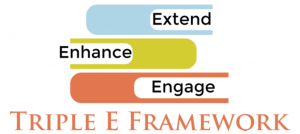

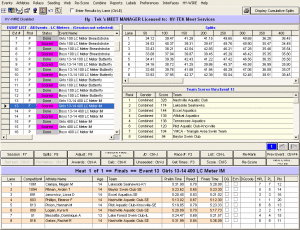
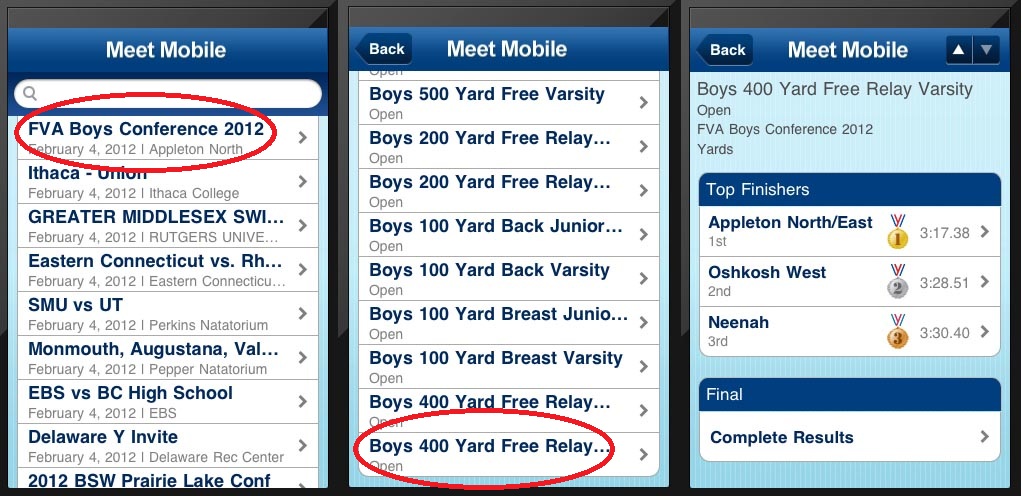

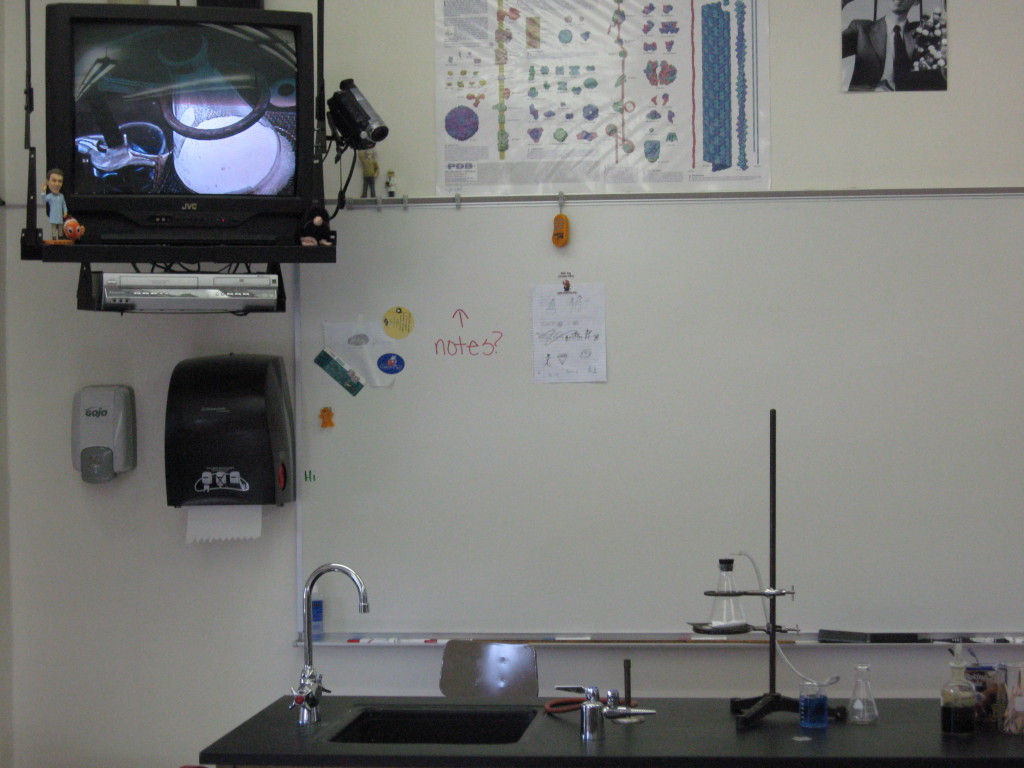
Recent Comments