Here is a compilation of demonstrations I do for “Combustion Day”, which capitulates three days of demonstrations to identify the five main types of chemical reactions. DO NOT TRY THESE AT HOME.
Combustion Day 2010 from Brian Bartel on Vimeo.
education, science, technology and life
You are currently browsing articles tagged Science Education.
Here is a compilation of demonstrations I do for “Combustion Day”, which capitulates three days of demonstrations to identify the five main types of chemical reactions. DO NOT TRY THESE AT HOME.
Combustion Day 2010 from Brian Bartel on Vimeo.
Tags: chemistry, combustion, Experiments, Science Education
Using video clips in the classroom is nothing new – a couple companies have even made a business model for this educational niche. But Hollywood movies can also have educational value, especially when trying to find errors and discrepancies within them. To assess some basic properties in matter in my chemistry class, I have been utilizing movie clips for help.
When teaching density, I use a clip from Indiana Jones: Raiders of the Lost Ark [You Tube Clip] whereby Indiana tries to swap a gold idol with an equivalent VOLUME of sand. Obviously, Indiana gets the mass wrong, as sand and gold have quite different densities. A similar exercise can be found at Glencoe Science.
I’m Melting?
Moving on to chemical versus physical change, I get a little help from the Wicked Witch of the West in the Wizard of Oz [You Tube Clip]. In the movie, the witch clearly claims that she is melting. Using clear evidence in the film, I ask the students to defend if she is really melting, or if she is chemically reacting, sublimating or vaporizing.
Others
Of course, movie clips can be used in many other areas of science (see below) and in other disciplines. Imagine having students compare inconsistencies in the Hollywood version of a classic novel to its literary original. How do you use movie clips in class?
Tags: chemistry, Classroom Activities, For the Classroom, movies, quiz, Science Education, Videos
As bioinformatics grows up into a modern scientific discipline, the rules are being developed alongside its newest tools. The scientific smackdown that arose from discovery of the collagen-like protein from preserved T-Rex protein only illustrates these developments.
To make matters worse, simple bioinformatics tools are already becoming outdated. Instead of examining a few simple lines of As, T, Cs and Gs, scientists are more interested in seeing how these letters interact with each other in the diversity of cells across many living organisms. For instance, some scientists are interested in gene regulatory networks, which can be thought of as “interlinked sets of genes that are regulated in a coordinated fashion in cells and tissues” (-PZ Myers, Pharyngula)
To understand the future and present of bioinformatics, our students must be savvy to navigate through the available (and free) tools that can augment their science education.
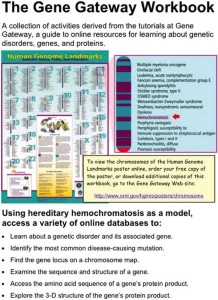 Bioinformatics Tools from the NCBI
Bioinformatics Tools from the NCBI
The Gene Gateway workbook is a collection of five activities, complete with step-by-step instructions designed to introduce new users in using bioinformatics tools from the OMIM, Gene Reviews, NCBI Map Viewer, Entrez Gene, Gene Bank, Swiss-Prot, Protein Data Bank, and Protein Explorer.
Going Further: BLAST Activity with Insulin
Investigate the Insulin protein and the mutations which cause disease. This activity is an introduction to using and interpreting the Blast database. Inquiry extensions involve comparing human insulin to insulin in other species. (From K12 Outreach – Fungal Genomics)
Using Jmol
Tags: bioinformatics, Classroom Activities, DNA, Online Databases, Science Education
 After being frustrated with my students not being able to see all of my demonstrations, I decided to make a demo cam with some of my electronic junk.
After being frustrated with my students not being able to see all of my demonstrations, I decided to make a demo cam with some of my electronic junk.
The demo cam is simply an old Sony Handicam Digital 8 camcorder mounted on an inexpensive Videosecu Universal Camera Mounting Bracket.
The camera has an adapter that splits into an RCA video/mono audio cable, which I can easily plug into my classroom television. Switching the input on the TV is a piece of cake, and using the TV doesn’t interfere with the interactive whiteboard.
Here are some of the benefits:
1. I can project demos onto the television above, so the entire class can see every bit of the demonstration.
2. The zoom function is quite impressive; I can easily zoom in on discreet parts of the demonstration not easily seen – even by the person doing the demo. This is made even easier with the use of the remote control.
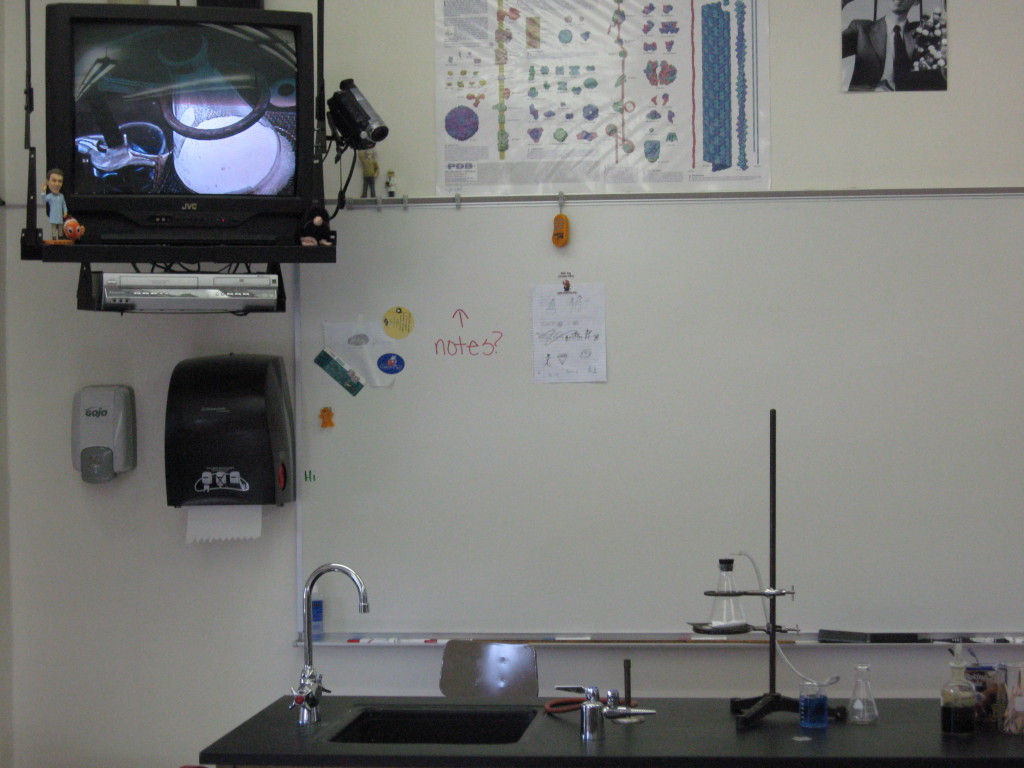 3. Safety. The demo cam allows me to show demos without the need for the students to come anywhere near it; it also is far enough away from the demo so the camera is not damaged as well.
3. Safety. The demo cam allows me to show demos without the need for the students to come anywhere near it; it also is far enough away from the demo so the camera is not damaged as well.
4. Because I have to use the record function to keep the image on screen, I can easily capture video of the demonstration. As there is a firewire output, I can easily capture the video with a connected laptop, and share it online (below see video demonstration of adding sodium to water).
Sodium in Water from Brian Bartel on Vimeo.
5. I can also capture slow reactions over a long period of time, import them to a computer and speed up the video to a shorter time (see video of copper in silver nitrate solution).
Some of the Drawbacks:
1. The angle is a little ackward because of the mounting limitations. It takes a little practice not to walk in front of it, and to make sure that the demo is in the viewing area while zooming.
2. In order to use the TV as a monitor, I have to use the record function. This requires me to stand on a stool, and manually rewind the tape every hour (it cannot be done with my remote).
Tags: demos, Experiments, Science Education, sony, Technology
Recent Comments