This school year, I was fortunate enough to have an interactive whiteboard (from Interwrite) installed in my classroom. I was hesitant to get it at first, as I would lose some valuable front-board real estate to have it mounted.
However, once I started using it, I soon found out some interactive and intriguing ways ways to enhance my instruction. Here’s what I like about it:
- More Student Interaction. I often find myself working too hard. That is, teaching to my students instead of working with them so that they can teach themselves. The IW has really helped to get students out of their seats and truly be more interactive in the lessons. Students love to write on the board, and it’s a great way to get students to contribute to the class.
- New Technology WOW Factor. There are only a handful of IW’s in the school right now, and students still think it’s a pretty cool gadget. It’s like I have the iPhone of education hanging on my wall (sorry for the metaphor).
- Great for Graphing. As a science teacher, I always have my students collect and graph data to analyze in class. The IW allows me to display graphs and write on them for analysis. The ‘write-on-able’ feature and the fact I can go back or save make the IW far superior to an overhead and some markers.
- Import Work and other Media. The IW allows me to easily import many types of media. This is particularly nice when working with online or CD-ROM textbooks, as I can incorporate media directly from student texts into my lessons. I can also use non-digital media, as we have a copy machine in our building that will scan documents and e-mail them to teachers.
- Save and Export Work. As I mentioned, I was a little cautious about losing some traditional whiteboard space. But I found that the IW actually expands this space, and I can create multiple pages and scroll back and forth. I can also record my movements on the IW to export them as a movie, and export the pages to a PDF file.
- Demonstration and Interactive Use of Programs. I particularly like to use RasMol for molecular imaging. I can use the same basic mouse functions on the IW to manipulate the molecule on the board, as well as certain structures with the IW pen. Here’s an exported video of me manipulating a GFP molecule with the IW.
- Interwrite Board + SMART Airliner Tablet = Extreme Whiteboarding! I still use traditional whiteboards integrated with the IW. I can assign multiple tasks for student groups to tackle on their own whiteboard, then take a picture of each and upload them to view. The students can present it on the board as I bring up their whiteboard picture. All the while, I am sitting in the back and can correct or add comments with a SMART Airliner Tablet or wireless keyboard/mouse. Again, the students produce, review and critique their entire lesson with my guidance.
Picture of Student Work:
Picture of Corrected Student Work:
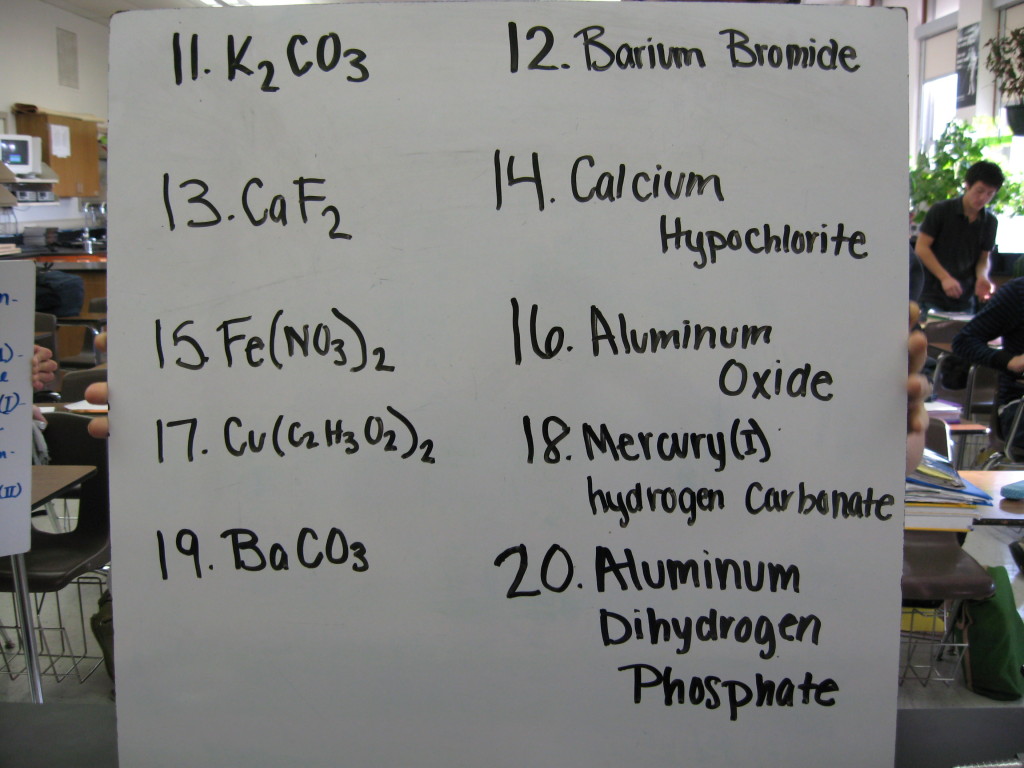
If you can’tafford an interactive whiteboard this year, check out the economy solution – made from a Nintendo Wii [Link].

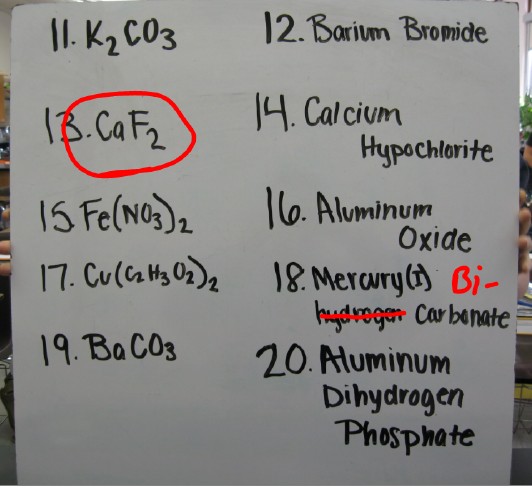
Recent Comments