To illuminate how Powerpoint presentations can be abused, Peter Norvig (research director at Google) has recreated Lincoln’s Gettysburg Address as a Powerpoint Presentation. [Link]
My favorite part is the introduction (we’ve all been here/seen this):
Good morning. Just a second while I get this connection to work. Do I press this button here? Function-F7? No, that’s not right. Hmmm. Maybe I’ll have to reboot. Hold on a minute. Um, my name is Abe Lincoln and I’m your president. While we’re waiting, I want to thank Judge David Wills, chairman of the committee supervising the dedication of the Gettysburg cemetery. It’s great to be here, Dave, and you and the committee are doing a great job. Gee, sometimes this new technology does have glitches, but we couldn’t live without it, could we? Oh – is it ready? OK, here we go.
To distill something as profound as the Gettysburg Address into a Powerpoint presentation is utterly ludicrous.Thus, Norvig makes a poignant example of how effective oral communication can get lost in the bells and whistles of technology.
Powerpoint (and other technologies) should be tools that support our teaching – not replace it. That’s something that we as educators need to teach to our kids, and to ourselves. I regularly make a point to preview my Powerpoint slides and remove as much of the text as I possibly can. I try to remember that I am the teacher – the presentation isn’t.

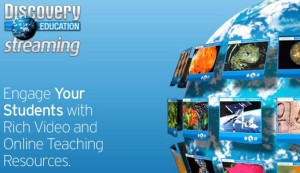
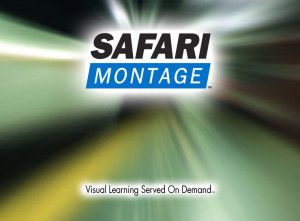
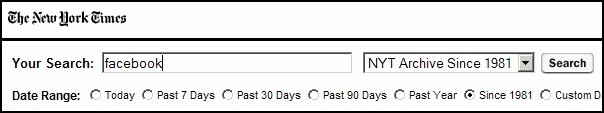
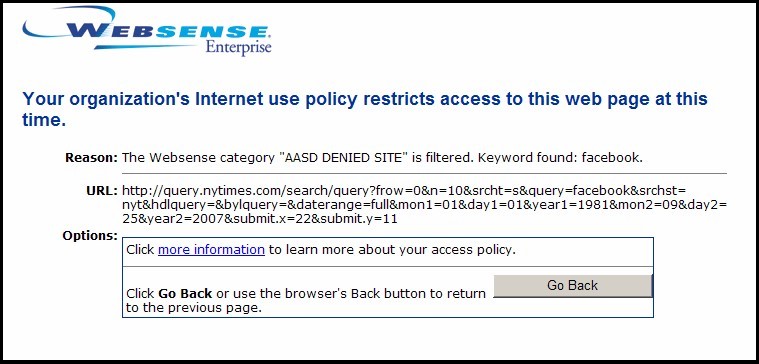
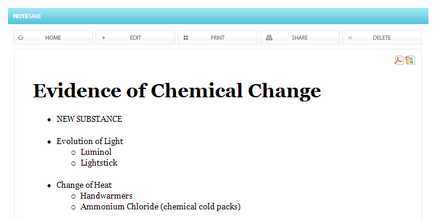

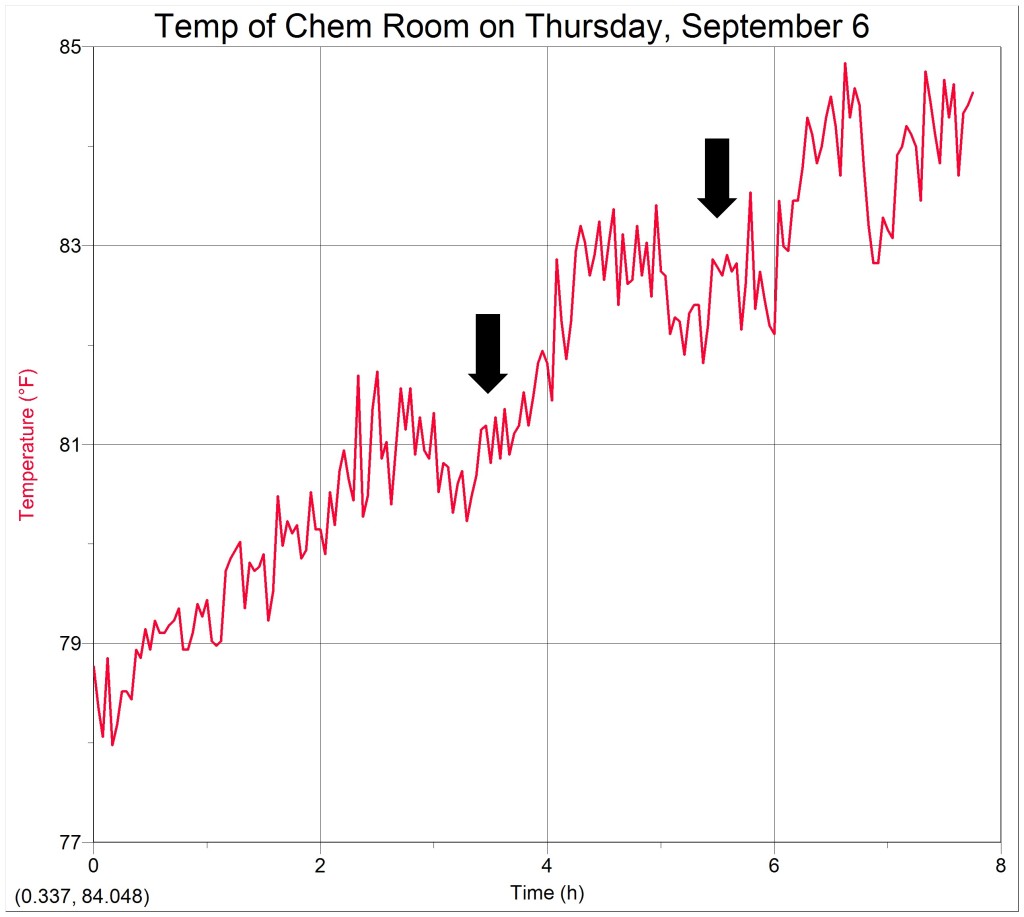
Recent Comments